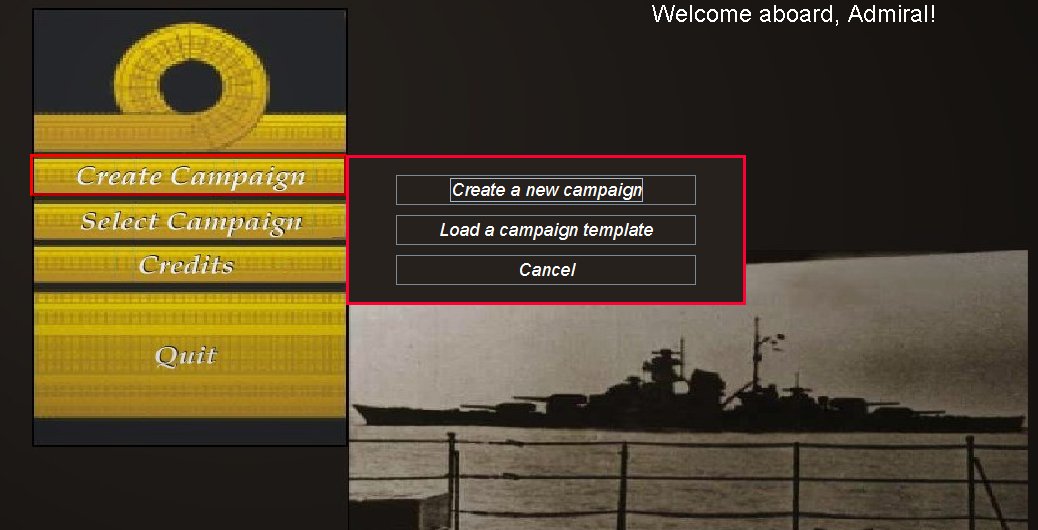
Once a campaign has been saved during creation as a template it can be re-loaded for further editing.
The SAS start screen has a 'Create Campaign' menu option. Clicking on it will bring up a sub menu:
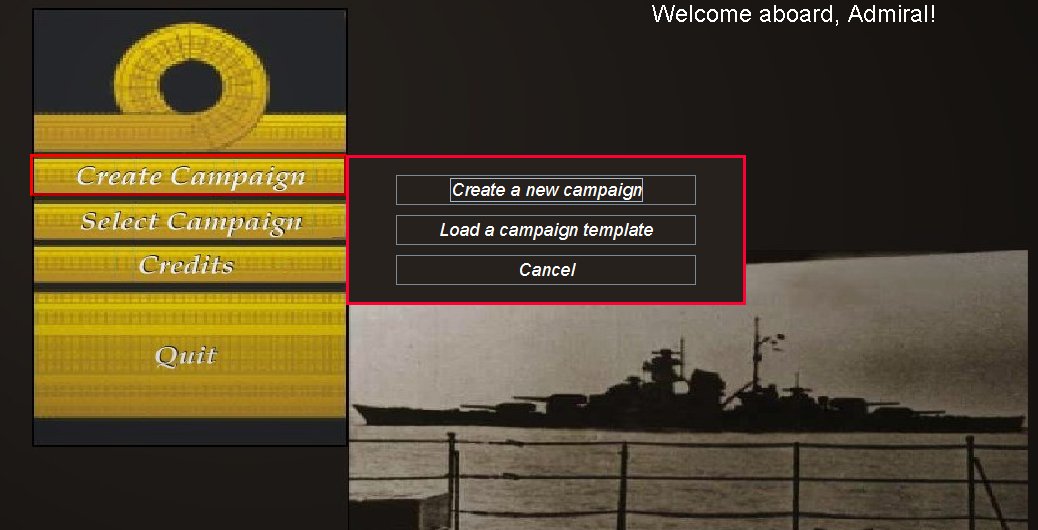
To load a template, click on the 'Load a campaign template' button.
The sub menu will now expand to show a listing of all saved templates:
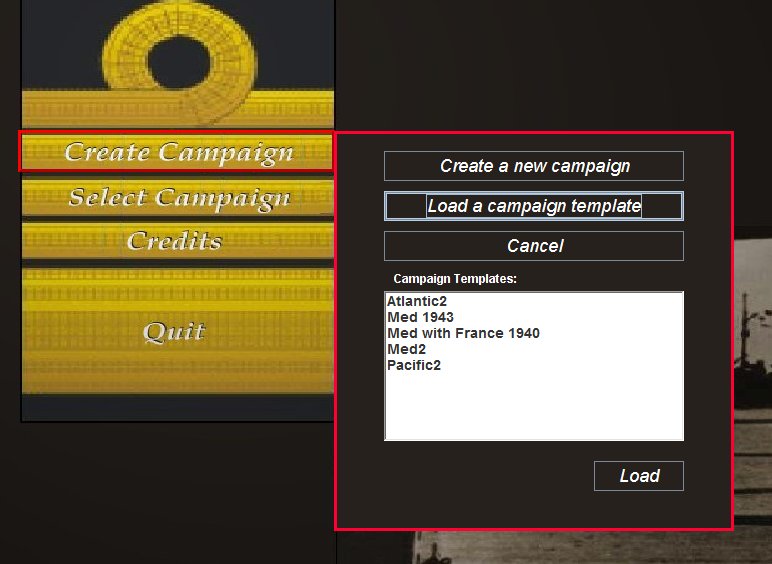
Select a template by clicking on it in the list. Then, click the 'Load' button.
You will now be taken to the campaign creator, with data from the template loaded in.
You can now continue to edit the campaign.